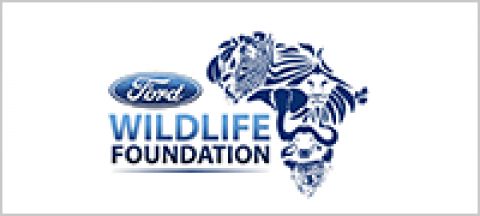After three long months of lockdown, people are finally able to visit our nature reserves and mountain wilderness areas again. During the lockdown period, many people became aware (or was reminded again) of the amazing animal life in the wild spaces around us. Now that people are free to roam these wild spaces once more, we would like to appeal to hikers, mountain bikers, casual strollers and people living on farms and smallholdings to please keep their eyes wide open for snares when out and about. Illegal wire snares are a big problem in the greater Boland region and quite possibly also in the wider Western Cape. This concealed and deadly threat is carefully hidden in the undergrowth and often almost invisible to animals until it’s too late. We need more feet and eyes on the ground to help us – and anyone who spends time out in nature can easily assist by looking out for snares and removing them.
Please have a look at the various Cape Leopard Trust Snare Aware resources listed below and share these widely. We need to mobilise as many people as possible to assist us with tackling this threat to leopards and their prey.
- An online snare reporting platform, for members of the public, to upload their snare finds (at this time specifically focussed on the Western Cape) and contribute to our research. Take a picture of your find and report it to us via the online platform, found at app.capeleopard.org.za. This platform also works well on mobile devices, and you can easily add a shortcut button to your phone’s homescreen to get it to it quickly and use it like an app (see instructions at the bottom of this page).
- A downloadable information sheet about snares, created in collaboration with CapeNature, for private landowners and any interested parties – click here to download.
- A short 2.5min video about snares and what to look out for – click here to watch.
- An update on our snare patrol project – click here to read.
Instructions to add the CLT snare reporting tool to your phone’s homescreen
(the platform will have the look and feel of an app without having to download anything)
Step 1:
On your pc or mobile, go to app.capeleopard.org.za and create an account
Step 2:
On your mobile, log in to your account (via app.capeleopard.org.za) and check the ‘remember me’ option
Step 3:
- On Apple:
Once logged in, tap the ‘Share’ icon in the bottom bar, then scroll sideways to find ‘Add to Home Screen’ and tap. - On Android:
Once logged in, tap the menu icon (3 dots in upper right-hand corner), then scroll down to find ‘Add to home screen’ and tap.
Good luck with your snare spotting, and wherever you are, be snare aware!